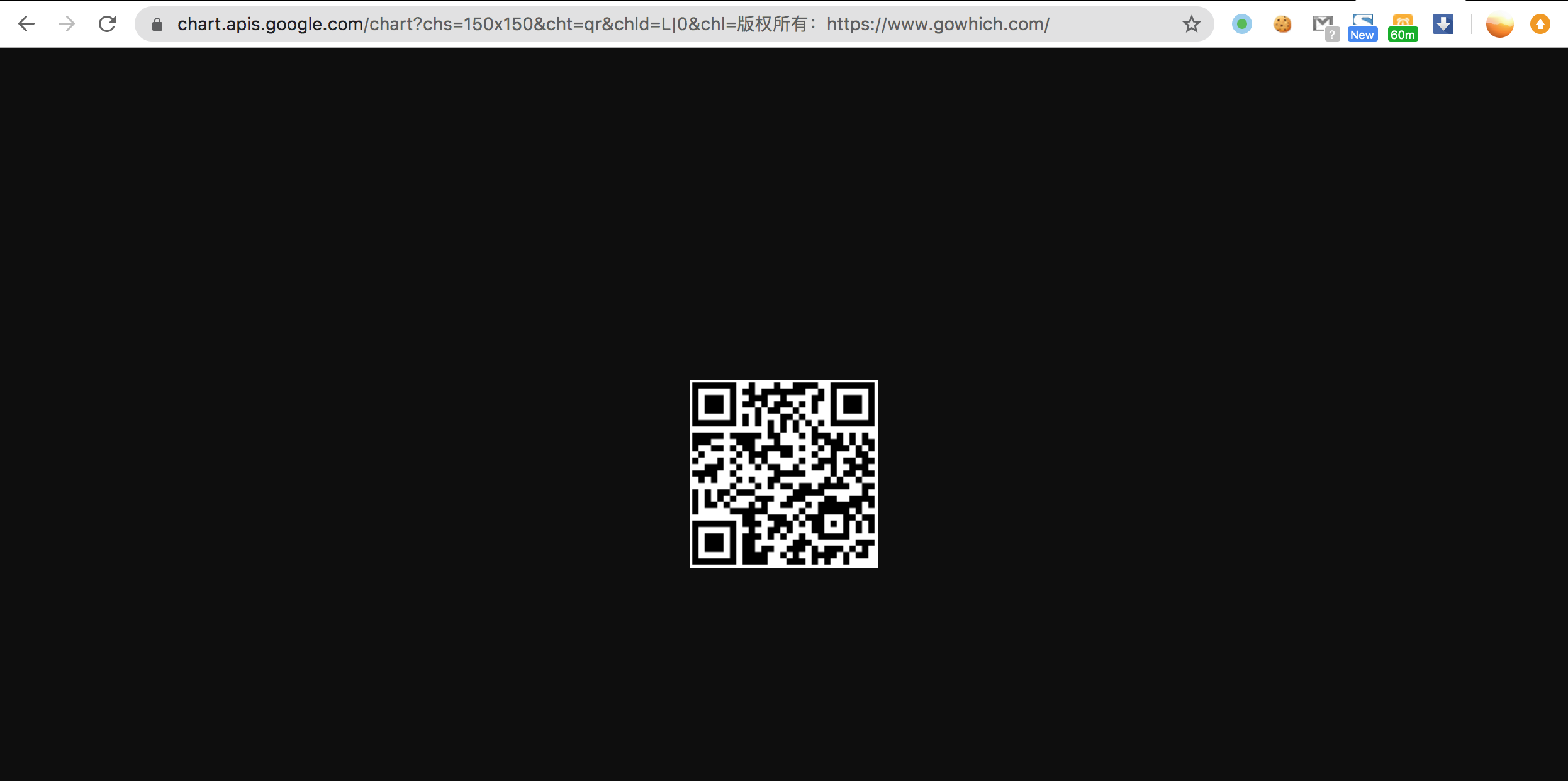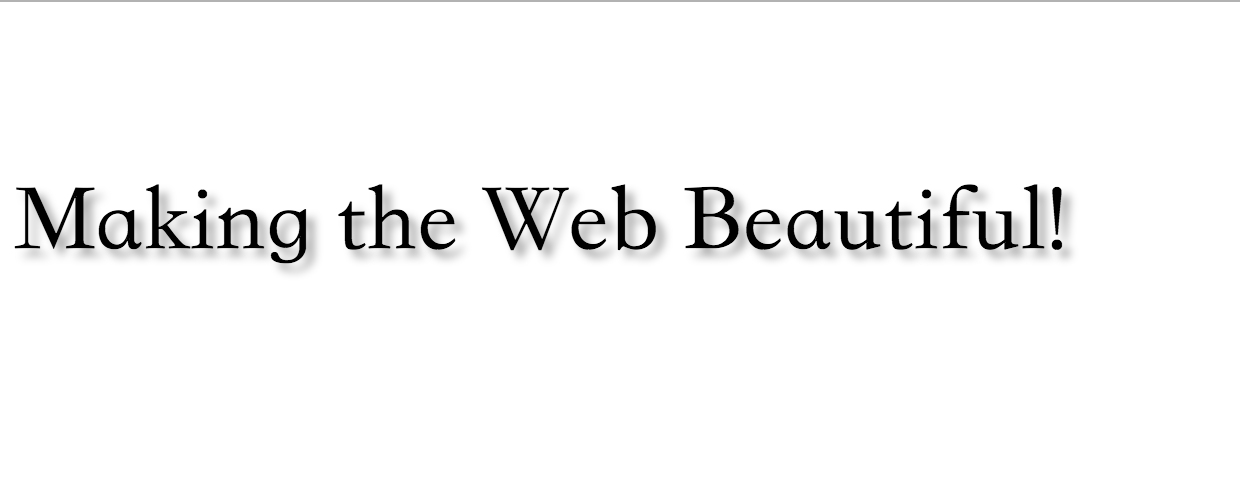Snoopy是一个php类,用来模拟浏览器的功能,可以获取网页内容,发送表单。
Snoopy 正确运行需要你的服务器的 PHP 版本在 4 以上,并且支持 PCRE(Perl Compatible Regular Expressions),基本的 LAMP 服务都支持。
Snoopy的一些特点:
1,抓取网页的内容 fetch
类方法:
fetch($URI)
这是为了抓取网页的内容而使用的方法。
fetchtext($URI)
本方法类似于fetch(),唯一不同的就是本方法会去除HTML标签和其他的无关数据,只返回网页中的文字内容。
fetchform($URI)
本方法类似于fetch(),唯一不同的就是本方法会去除HTML标签和其他的无关数据,只返回网页中表单内容(form)。
fetchlinks($URI)
本方法类似于fetch(),唯一不同的就是本方法会去除HTML标签和其他的无关数据,只返回网页中链接(link)。
submit($URI,$formvars)
本方法向$URL 指定的链接地址发送确认表单。$formvars是一个存储表单参数的数组。
submittext($URI,$formvars)
本方法类似于submit(),唯一不同的就是本方法会去除HTML标签和其他的无关数据,只返回登陆后网页中的文字内容。
submitlinks($URI)
本方法类似于submit(),唯一不同的就是本方法会去除HTML标签和其他的无关数据,只返回网页中链接(link)。
类属性: (缺省值在括号里)
$host 连接的主机
以下是demo
1 2 3 4 5 6 7 8 9 10 11 12 13 14 15 16 17 18 19 20 21 22 23 24 25 26 27 include "Snoopy.class.php" ; $snoopy = new Snoopy ; $snoopy ->proxy_host = "www.baidu.com" ; $snoopy ->proxy_port = "8080" ; $snoopy ->agent = "(compatible; MSIE 4.01; MSN 2.5; AOL 4.0; Windows 98)" ; $snoopy ->referer = "http://www.baidu.com/" ; $snoopy ->cookies["SessionID" ] = 238472834723489 l; $snoopy ->cookies["favoriteColor" ] = "RED" ; $snoopy ->rawheaders["Pragma" ] = "no-cache" ; $snoopy ->maxredirs = 2 ; $snoopy ->offsiteok = false ; $snoopy ->expandlinks = false ; $snoopy ->user = "joe" ; $snoopy ->pass = "bloe" ; if ($snoopy ->fetchtext ("http://www.baidu.com" )) { echo "<PRE>" .htmlspecialchars ($snoopy ->results)."</PRE>\n" ;<BR> }else { echo "error fetching document: " .$snoopy ->error."\n" ; }
snoopy采集phpchina示例
1 2 3 4 5 6 7 8 9 10 11 12 13 14 15 16 17 18 19 20 21 22 23 24 25 26 27 28 29 30 31 32 33 34 35 36 37 38 39 40 41 42 43 44 45 46 47 48 49 50 51 52 53 54 55 56 57 58 59 60 61 62 63 64 65 66 67 68 69 70 71 72 73 74 75 76 77 78 79 80 81 82 83 84 85 86 87 88 89 90 91 92 93 94 95 96 97 98 99 100 101 102 103 104 105 106 107 108 109 110 111 112 113 114 115 116 117 118 119 120 121 122 123 124 125 126 127 128 129 130 131 132 133 134 135 136 137 138 139 140 141 142 143 144 145 146 147 148 149 150 151 152 153 154 155 156 157 158 159 160 161 162 163 164 165 166 167 168 169 170 171 172 173 174 175 176 177 178 179 180 181 182 183 <?php set_time_limit (0 ); require_once ("Snoopy.class.php" ); $snoopy =new Snoopy (); $submit_url = "http://www.phpchina.com/bbs/logging.php?action=login" ; $submit_vars ["loginmode" ] = "normal" ; $submit_vars ["styleid" ] = "1" ; $submit_vars ["cookietime" ] = "315360000" ; $submit_vars ["loginfield" ] = "username" ; $submit_vars ["username" ] = "***" ; $submit_vars ["password" ] = "*****" ; $submit_vars ["questionid" ] = "0" ; $submit_vars ["answer" ] = "" ; $submit_vars ["loginsubmit" ] = "提 交" ; $snoopy ->submit ($submit_url ,$submit_vars ); if ($snoopy ->results) { $snoopy ->fetchlinks ("http://www.phpchina.com/bbs" ); $url =array (); $url =$snoopy ->results; foreach ($url as $key =>$value ) { if (!preg_match ("/^(http:\/\/www\.phpchina\.com\/bbs\/forumdisplay\.php\?fid=)[0-9]*&sid=[a-zA-Z]{6}/i" ,$value )){ unset ($url [$key ]); } } $i =0 ; foreach ($url as $key =>$value ) { if ($i >=1 ) { break ; } else { $snoopy =new Snoopy (); $snoopy ->fetchlinks ($value ); $tie =array (); $tie [$i ]=$snoopy ->results; foreach ($tie [$i ] as $key =>$value ) { if (!preg_match ("/^(http:\/\/www\.phpchina\.com\/bbs\/viewthread\.php\?tid=)[0-9]*&extra=page\%3D1&page=[0-9]*&sid=[a-zA-Z]{6}/i" ,$value )) { unset ($tie [$i ][$key ]); } } $left ='' ; $j =0 ; $page =array (); foreach ($tie [$i ] as $key =>$value ) { $left =substr ($value ,0 ,52 ); $m =0 ; foreach ($tie [$i ] as $pkey =>$pvalue ) { if (substr ($pvalue ,0 ,52 )==$left ) { $page [$j ][$m ]=$pvalue ; $m ++; } } $j ++; } $paget [0 ]=$page [0 ]; $nums =count ($page ); for ($n =1 ;$n <$nums ;$n ++) { $paget [$n ]=array_diff ($page [$n ],$page [$n -1 ]); } unset ($page ); $page =array (); $page =array_filter ($paget ); $u =0 ; $title =array (); $content =array (); $temp ='' ; $tt =array (); foreach ($page as $key =>$value ) { if (is_array ($value )) { foreach ($value as $k1 =>$v1 ) { $snoopy =new Snoopy (); $snoopy ->fetch ($v1 ); $temp =$snoopy ->results; if (!preg_match_all ("/<h2>(.*)<\/h2>/i" ,$temp ,$tt )) { echo "no title" ; exit ; } else { $title [$u ]=$tt [1 ][1 ]; } unset ($tt ); if (!preg_match_all ("/<div id=\"postmessage_[0-9]{1,8}\" class=\"t_msgfont\">(.*)<\/div>/i" ,$temp ,$tt )) { print_r ($tt ); echo "no content1" ; exit ; } else { foreach ($tt [1 ] as $c =>$c2 ) { $content [$u ].=$c2 ; } } } } else { $snoopy =new Snoopy (); $snoopy ->fetch ($value ); $temp =$snoopy ->results; if (!preg_match_all ("/<h2>(.*)<\/h2>/i" ,$temp ,$tt )) { echo "no title" ; exit ; } else { $title [$u ]=$tt [1 ][1 ]; } unset ($tt ); if (!preg_match_all ("/<div id=\"postmessage_[0-9]*\" class=\"t_msgfont\">(.*)<\/div>/i" ,$temp ,$tt )) { echo "no content2" ; exit ; } else { foreach ($tt [1 ] as $c =>$c2 ) { $content [$u ].=$c2 ; } } } $u ++; } print_r ($content ); } $i ++; } } else { echo "login failed" ; exit ; } ?>