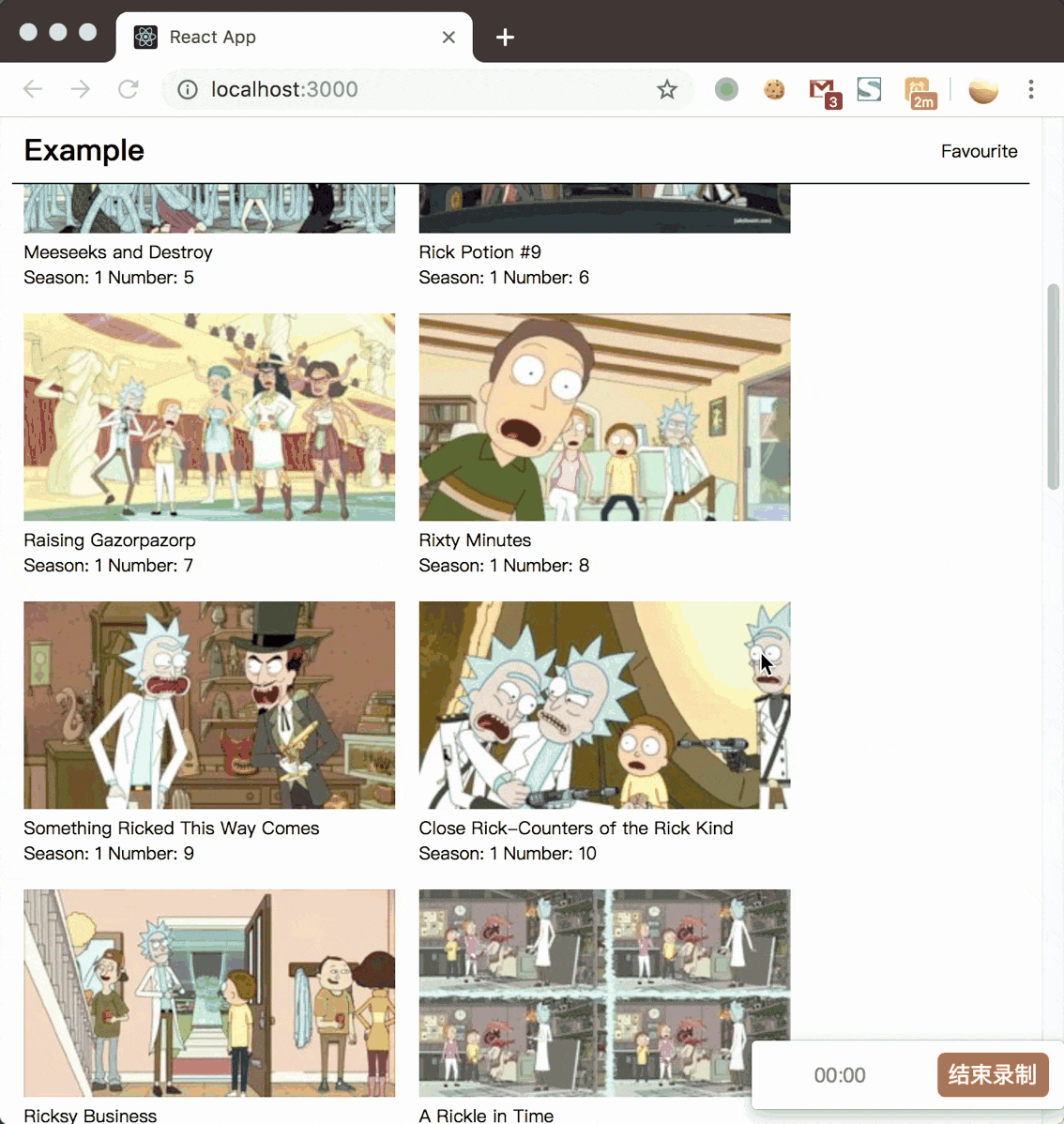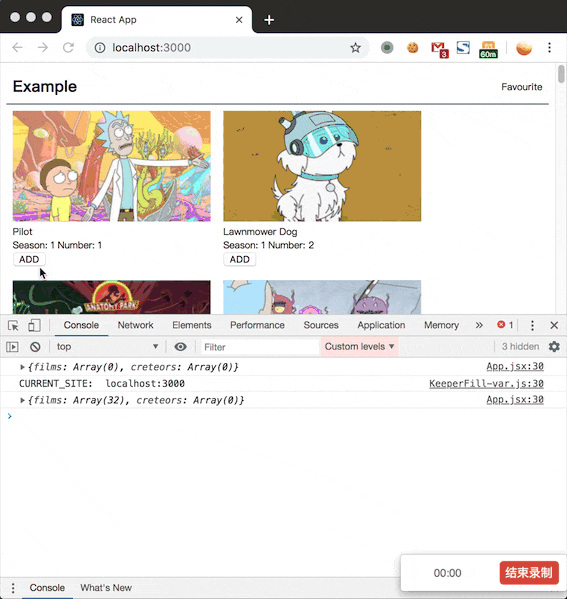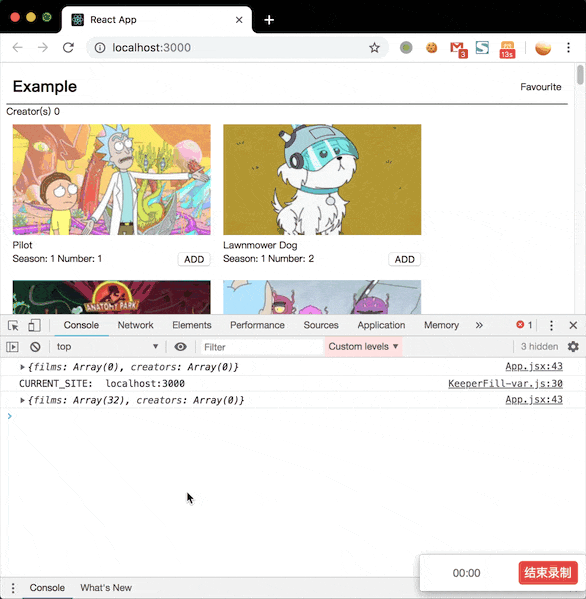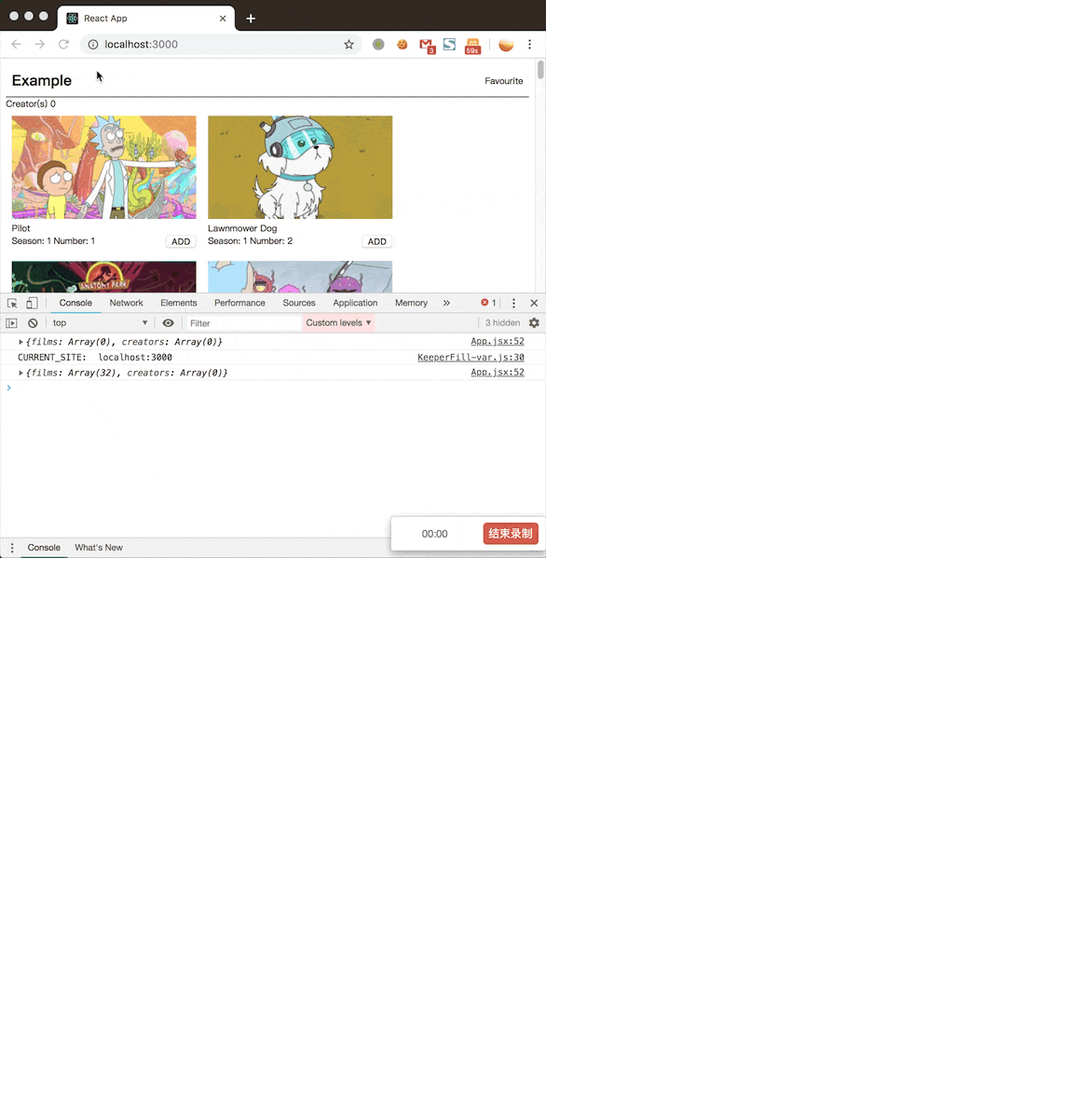继续【抛弃Redux,迎接React的hooks和context(一)】文章继续介绍一些新的东西
如果你还不知道什么情况的话,建议回到前面的文章看下,做下热身了解。
样式
前面的文章我们没有做关于样式太多的操作,这里我们简单的加一些样式,使得我们的应用能够更加具有导航性
1
2
3
4
5
6
7
8
9
10
11
12
13
14
15
16
17
18
19
20
21
22
23
| .episode-layout {
display: flex;
flex-wrap: wrap;
min-width: 100vh;
}
.episode-box {
padding: 0.5rem;
}
.header {
align-items: center;
background: white;
border-bottom: 1px solid black;
display: flex;
justify-content: space-between;
padding: .5rem;
position: sticky;
top: 0;
}
.header * {
margin: 0;
}
|
- 在index.js文件中StoreProvider下面加入下面的代码
- 在App.jsx文件中,给
<section>标签添加className属性,让className等于film-layout
- 在
<section>标签中的state.films.map里面的<section>添加className,让className等于film-box
- 将最后的那个
</div>,在</React.Fragment>标签上面的,移到<p>标签下面。
- 最后给
<div>标签添加属性className,让className等于header
最后App.jsx的代码如下
1
2
3
4
5
6
7
8
9
10
11
12
13
14
15
16
17
18
19
20
21
22
23
24
25
26
27
28
29
30
31
32
33
34
35
36
37
38
39
40
41
42
43
44
45
46
47
48
49
50
51
52
53
54
55
| import React from 'react';
import { Store } from './Store';
function App() {
const { state, dispatch } = React.useContext(Store);
const fetchDataAction = async () => {
const data = await fetch('https://api.tvmaze.com/singlesearch/shows?q=rick-&-morty&embed=episodes');
const dataJson = await data.json();
return dispatch({
type: 'FETCH_DATA',
payload: dataJson._embedded.episodes
});
}
React.useEffect(() => {
state.films.length === 0 && fetchDataAction();
});
return (
<React.Fragment>
{console.log(state)}
<div className="header">
<h1>Example</h1>
<p>Favourite</p>
</div>
<section className="film-layout">
{
state.films.map(f => {
return (
<section key={f.id} className="film-box">
<img
src={f.image ? f.image.medium : ''}
alt={`Year and Date ${f.name}`}
/>
<div>
{f.name}
</div>
<section>
<div>
Season: {f.season} Number: {f.number}
</div>
</section>
</section>
)
})
}
</section>
</React.Fragment>
);
}
export default App;
|
让我们再次运行npm start,如果已经启动则不需要这个操作,会自动刷新
![react context and hooks]()
添加功能
- 仍然是在App.jsx文件中,在包含Season和Number的
</div>标签下面添加下面的代码
1
| <button type='button' onClick={() => toggleCreatorAction(f)}>ADD</button>
|
- 在fetchDataAction函数下面添加toggleCreatorAction函数,其代码如下
1
2
3
4
5
6
| const toggleCreatorAction = film => {
dispatch({
type: 'CREATOR_ADD',
payload: film
})
}
|
正如这里面写的,toggleCreatorAction函数返回一个dispatch,这个dispatch发送一个creator对象到store,你也许已经猜到了这个函数的功能。
- 打开Store.js,在reducer人中添加下面这个case在default上面
1
2
3
4
5
| case 'CREATOR_ADD':
return {
...state,
creators: [...state.creators, action.payload]
}
|
当点击按钮ADD的时候,CREATOR_ADD的case会更新creators数组,并将新的creator对象添加到creators中
- 打开浏览器查看开发者工具,然后点击ADD按钮将会看到creators更新变化的情况
![react context and hooks]()
删除功能
- 修改toggleCreatorAction函数修改后代码如下
1
2
3
4
5
6
7
8
9
10
11
12
13
14
15
16
17
18
19
| const toggleCreatorAction = film => {
const filmInCreator = state.creators.includes(film)
let dispatchObj = {
type: 'CREATOR_ADD',
payload: film,
}
if (filmInCreator) {
const filmWithoutCreator = state.creators.filter(creator => creator.id !== film.id)
dispatchObj = {
type: 'CREATOR_DEL',
payload: filmWithoutCreator,
}
}
return dispatch(dispatchObj)
}
|
filmInCreator用来检查creators中是否已经存在film,如果存在的话则进行删除操作,filmWithoutCreator用来移除存在的film,然后用新的filmWithoutCreator来更新creators数组。
- 在Store.js中的reducer中添加一个新的case,代码如下
1
2
3
4
5
| case 'CREATOR_DEL':
return {
...state,
creators: action.payload
}
|
上面的功能完成后,该有的功能都差不多了,但是为了向用户展示,正在发生的事情,我们需要再做一些事情
- 修改App.jsx,修改header部分,修改后的代码如下
1
2
3
4
5
6
7
8
9
| <header>
<div className="header">
<h1>Example</h1>
<p>Favourite</p>
</div>
<div>
Creator(s) {state.creators.length}
</div>
</header>
|
1
| {state.creators.find(creator => creator.id === f.id) ? 'DEL' : 'ADD'}
|
这段代码使用了 array.find 方法,为了检查film对象的id是否存在于creators数组中,如果存在,则显示DEL
- 小样式的修改,在
<div>{f.name}</div>下面的<section>,给<section>标签添加一个style,代码如下
1
| style={{ display: 'flex', justifyContent: 'space-between' }}
|
希望一切顺利,你有代码在浏览器中类似如下。
![react context and hooks]()
分隔代码
前面做了一些基本逻辑上的实现操作,下面做一些关于代码拆分的操作
- 创建一个新的文件,叫做FlimList.jsx,其代码如下
1
2
3
4
5
| import React from 'react';
export default function FilmList(props) {
const { films, toggleCreatorAction, creators } = props;
}
|
你可能已经明白我们要做的事情了
- 在App.jsx文件中,复制
state.films.map的代码,然后粘贴到creators文件中。
- 在FilmList.jsx中将
state.films.map替换为return films.map
- 将
state.creators.find替换为creators.find
所有步骤做完后,FilmList.jsx文件中的代码看起来如下
1
2
3
4
5
6
7
8
9
10
11
12
13
14
15
16
17
18
19
20
21
22
23
24
25
26
27
| import React from 'react';
export default function FilmList(props) {
const { films, toggleCreatorAction, creators } = props;
return films.map(f => {
return (
<section key={f.id} className="film-box">
<img
src={f.image ? f.image.medium : ''}
alt={`Year and Date ${f.name}`}
/>
<div>
{f.name}
</div>
<section style={{ display: 'flex', justifyContent: 'space-between' }}>
<div>
Season: {f.season} Number: {f.number}
</div>
<button type='button' onClick={() => toggleCreatorAction(f)}>
{creators.find(creator => creator.id === f.id) ? 'DEL' : 'ADD'}
</button>
</section>
</section>
)
})
}
|
suspense 和 lazy
1
| const FilmList = React.lazy(() => import('./FilmList'));
|
- 在
<React.Suspense>嵌套标签<React.Fragment>
<React.Suspense>标签应该有下面这个属性
1
| **fallback**={<div>Loading...</div>}
|
- 移除
<section className="film-layout">...</section>部分的代码,并用<FilmList {...props} />替换
- 添加下面的代码在返回组件的上面
1
2
3
4
5
| const props = {
films: state.films,
toggleCreatorAction,
creators: state.creators,
};
|
以上所有操作做完之后,保存代码并刷新浏览器应该会正常工作,并且在打开的时候会有一个’Loading…’状态
![react context and hooks]()
参考自:https://medium.com/octopus-labs-london/replacing-redux-with-react-hooks-and-context-part-2-838fd20e6739